Profile Updates
The Mass Profile Update feature allows you to:
- Copy all profile configurations related to your managed package from Source to Target org.
- Add specific profile configurations manually via XML code.
This includes:
- Page Layout assignments
- Custom Object and Custom Field permissions, and more.
When applying mass updates, only certain profiles in the Target orgs are updated.
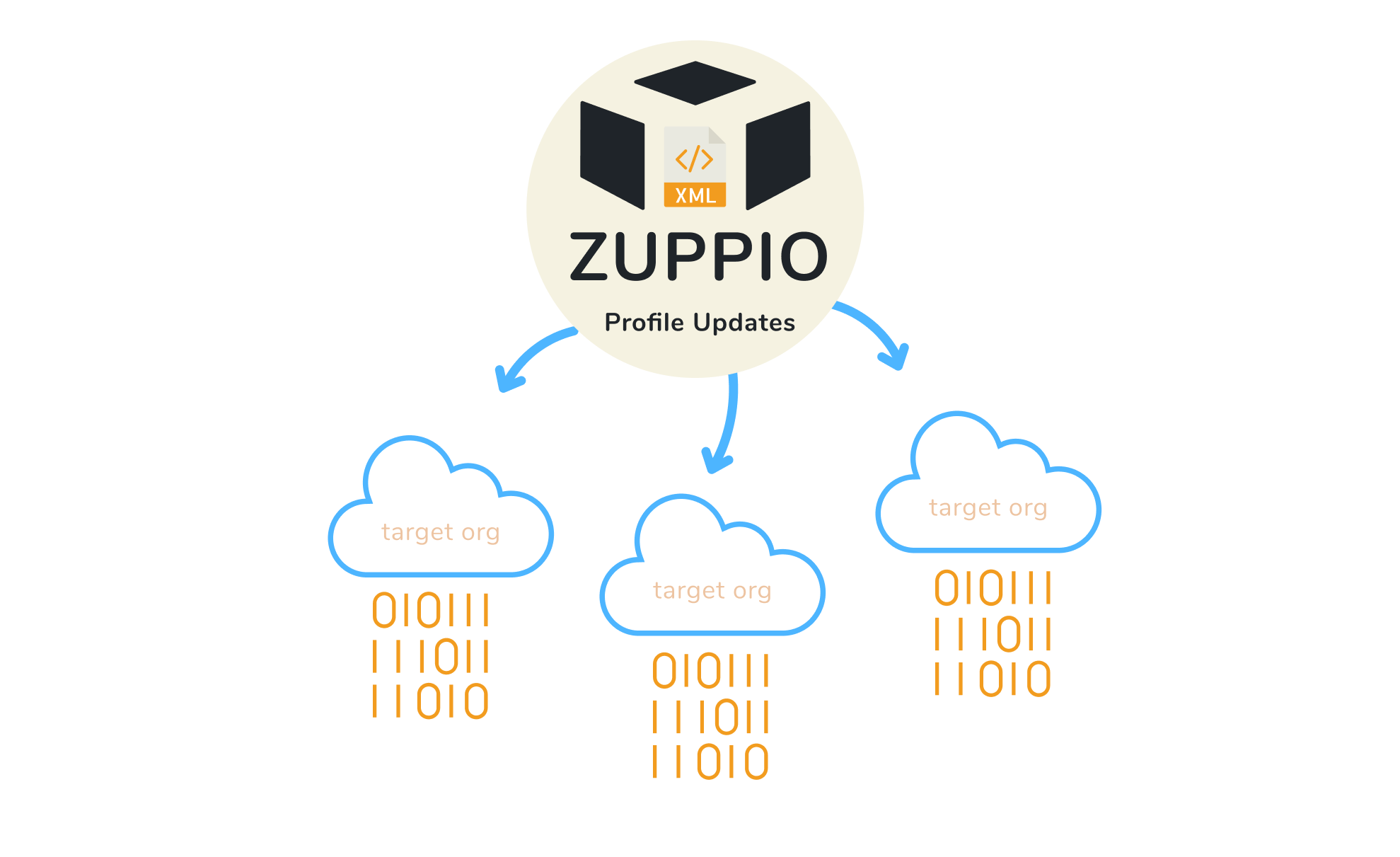
What’s Updated by ZuppIO
✔ All custom Profiles that exist in both Source and Target orgs.
✔ System Administrator profile.
What’s Ignored by ZuppIO
ZuppIO does not update:
- Profiles that don’t exist in the Target org.
- Profiles with the same name but different values in the ‘custom’ field
(e.g., one profile is custom, and the other is standard). - Profiles with the same name but different user licenses.
- Configurations referring to missing components in the Target org
(e.g., Page Layout assignments for a missing Page Layout).
How to Perform a Mass Profile Update in ZuppIO
To update Profiles, follow these steps:
- Open a Job.
- Press the New Step button.
- Name your step.
- Select Profile Update as the step type.
- Choose what you want to update:
- "All profiles" → Updates System Administrator and all Custom Profiles existing in both Source and Target orgs.
- "Select profiles" → Select specific Profiles from the available list.
- Select the update option:
- "Copy profiles" → Copies all configurations related to your managed package
(e.g., Page Layout assignments, Custom Object and Custom Field permissions, etc.). - "Patch profiles" → Allows you to manually add configuration using XML code.
- "Copy profiles" → Copies all configurations related to your managed package
- Save your changes.
- Select your new step.
- Select at least one Target org.
- Choose an execution mode:
- Press Validation → Runs the job in "checkonly" mode (validates but does not apply changes).
- Press Execute → Applies changes to the Target org(s) without validation.