Page Layouts
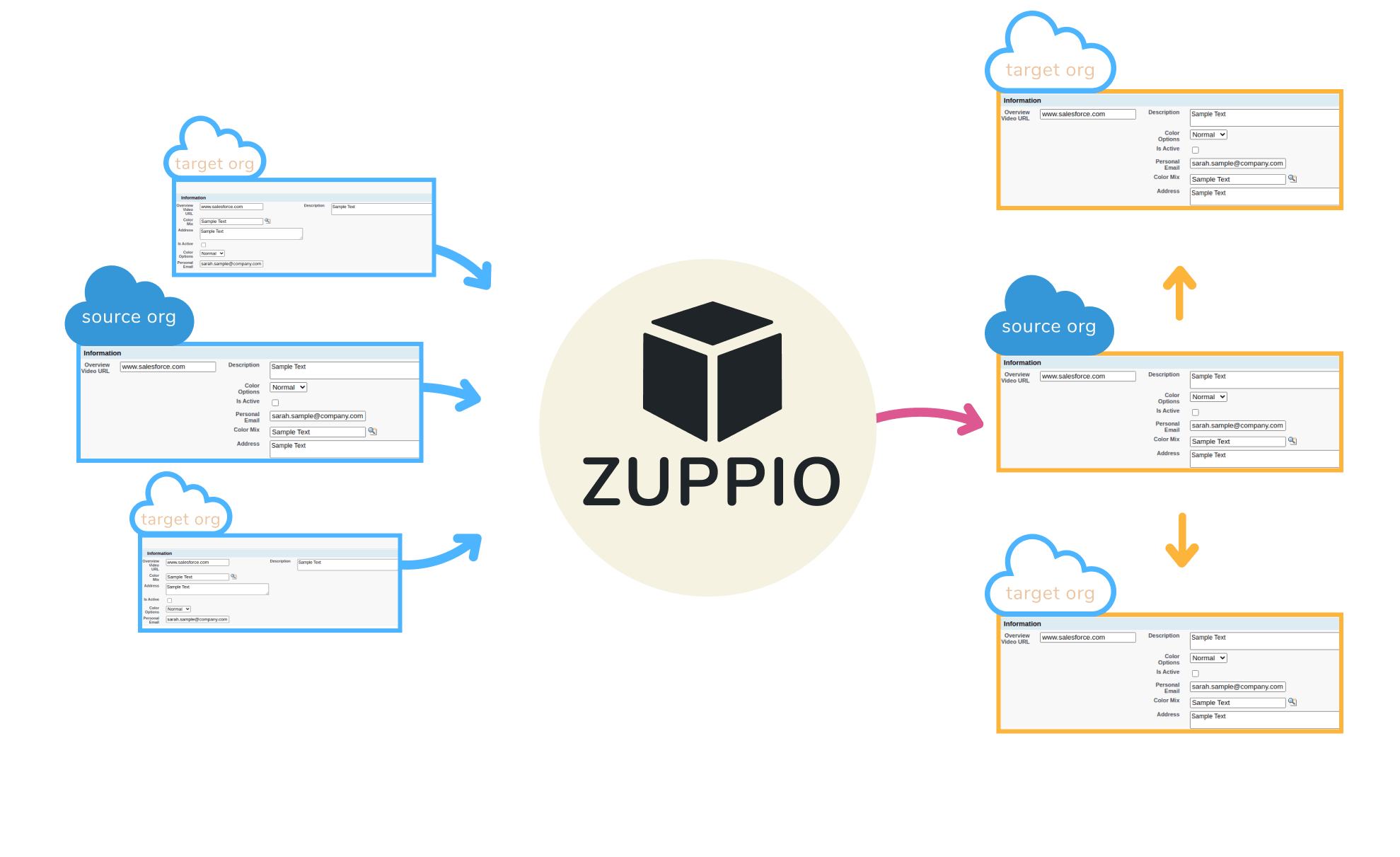
All attributes of the Page Layouts are editable by the Subscriber.
When the ISV changes anything on the Page Layout, such as:
- Adding, moving, or deleting fields
- Adding or deleting related lists and list buttons
- Adding or deleting quick actions
- Updating Page Layout assignments to Record Types
...these changes will not be delivered to subscribers via package upgrade.
What’s Updated by ZuppIO
ZuppIO copies all managed Page Layouts from Source to Target org as is, but some components are excluded automatically if they cannot be copied.
Excluded Components
- Managed Quick Actions if missing in the Target org.
- Managed Web Links (Custom Buttons) if missing in the Target org.
- Related Lists if referencing a missing managed Custom Object.
- Managed Custom Fields or Managed Custom Buttons inside a Related List if they do not exist in the Target org (the related list is still updated, but without the missing field or button).
Page Layout Assignments
- All Page Layout Assignments between managed Page Layouts are copied as is, unless reassigned by the Subscriber to an unmanaged Page Layout.
- ISV changes will be delivered, but if a subscriber cloned the Page Layout and used their version, it will not be overwritten by the ISV version.
What’s Ignored by ZuppIO
ZuppIO does not update:
- Managed Page Layouts that don’t exist in the Target org.
- Managed Page Layouts that include a Managed Custom Field or Owner ID that does not exist in the Target org.
- All Managed Page Layouts related to a Managed Custom Object if the object itself does not exist in the Target org.
How to Deploy Page Layouts in ZuppIO
To deploy Page Layouts, follow these steps:
- Open a Job.
- Press the New Step button.
- Name your step.
- Select Page Layouts as the step type.
- Choose what you want to deploy:
- "All Page Layouts" → Deploy all managed Page Layouts.
- "Select Page Layouts" → Select specific managed Page Layouts from the available list.
- Save your changes.
- Select your new step.
- Select at least one Target org.
- Choose execution mode:
- Press Validation → Runs the job in "checkonly" mode (changes are validated but not applied).
- Press Execute → Applies changes to the Target org(s) without validation.