How to Run Job?
Follow these steps to run your job:
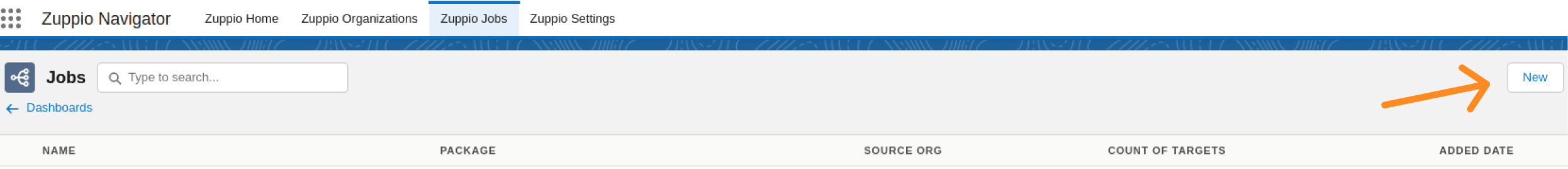
Step-by-Step Guide:
- Create a new job if you haven’t created one yet.
- Open the job.
- Add at least one step.
- Add at least one Target org.
- Select step(s) you want to execute.
- Select Target org(s) you want to apply your changes to.
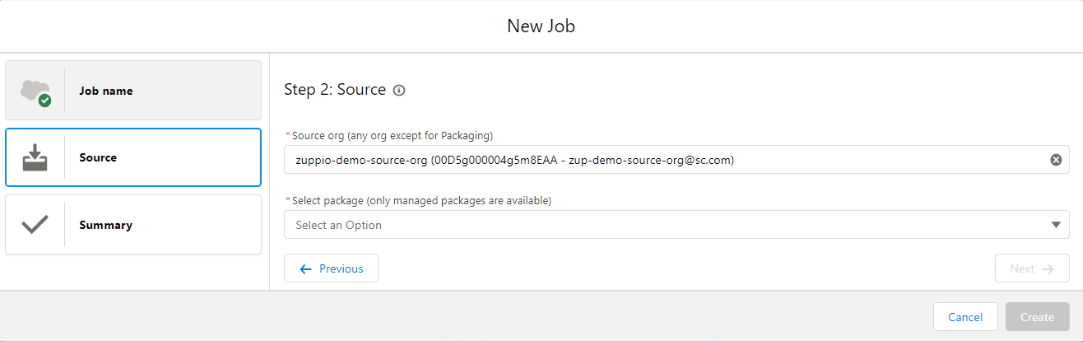
Choose an Execution Mode:
You can choose one of two options:
1. Validation Mode (checkonly mode)
- Press the Validation button to run a job in checkonly mode.
- Your changes won't be applied to Target org(s) but will only be validated.
- Note: You can't validate the Execute Anonymous step.
2. Execute Mode (Apply Changes)
- Press the Execute button to apply your changes to Target org(s) without validation.