How to Authorize an Organization?
Follow these steps to authorize an organization in ZuppIO:
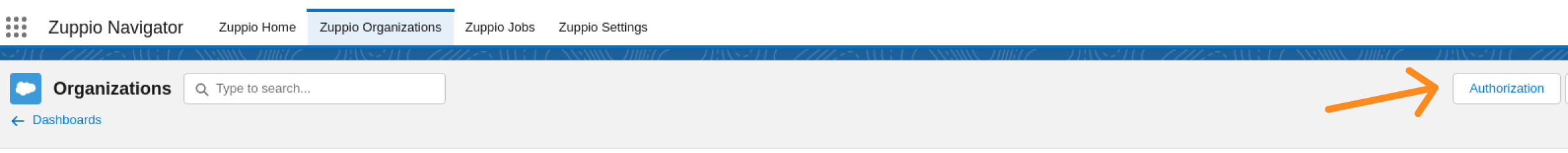
- Navigate to the Organizations tab.
- Press the Authorization button.
- Select the type of organization you want to authorize.
- Enter the credentials.
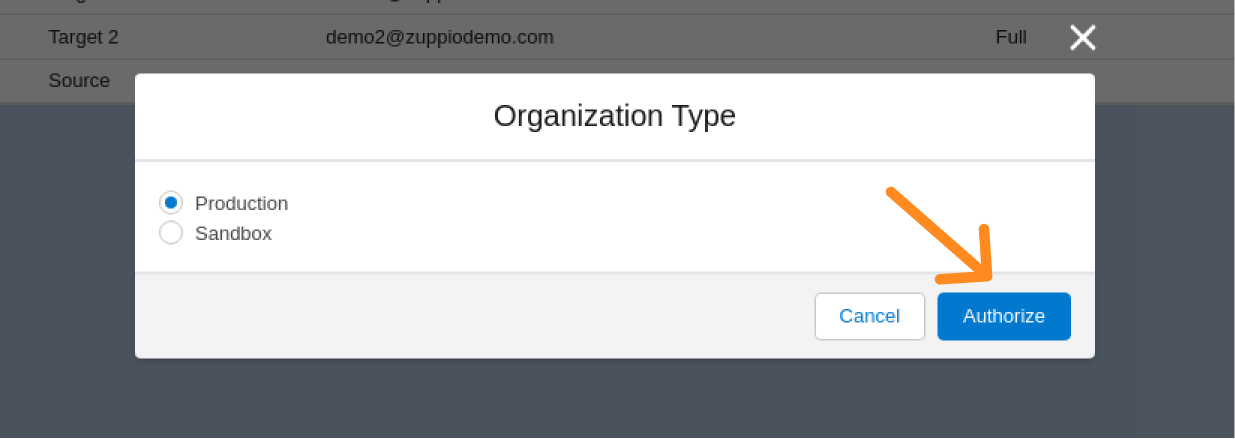
Authorization Confirmation
Once completed, you will be redirected back to the Organizations tab, where you can see the result of the authorization.