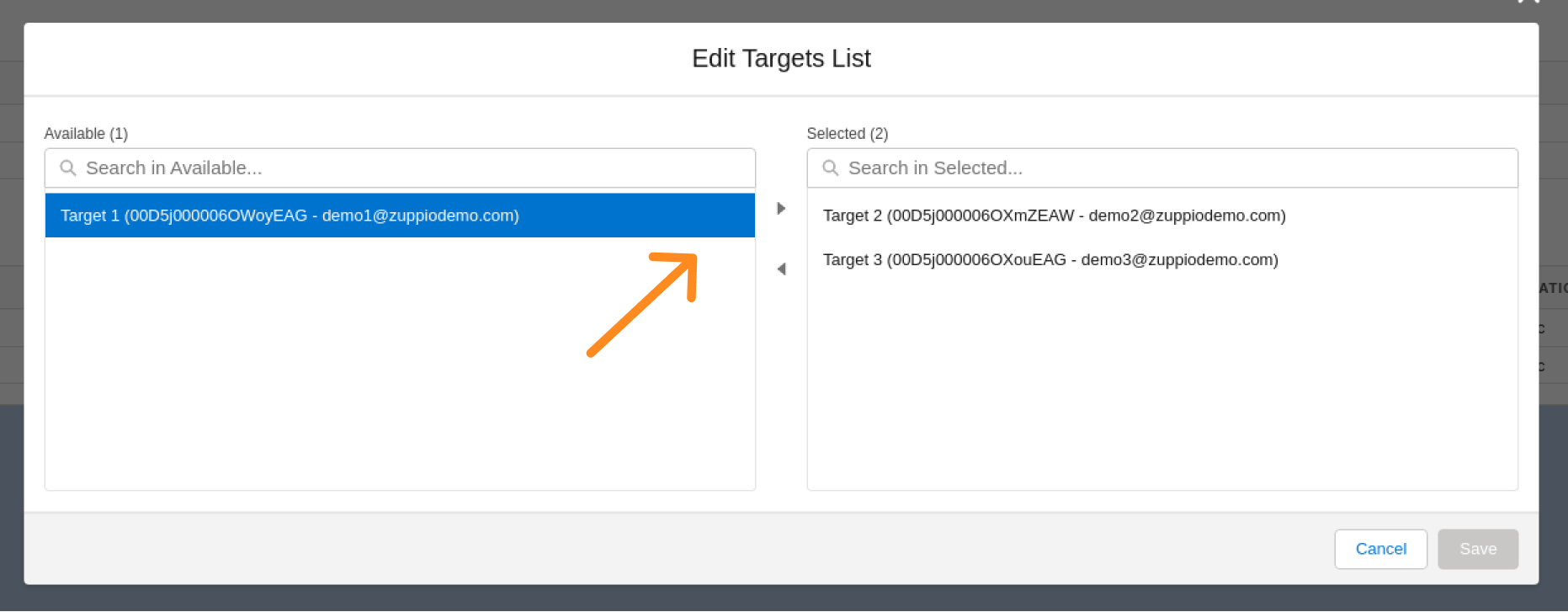How to Add Target Org to Job?
Target orgs can be added to any existing job using the Edit Targets List button from the job view.
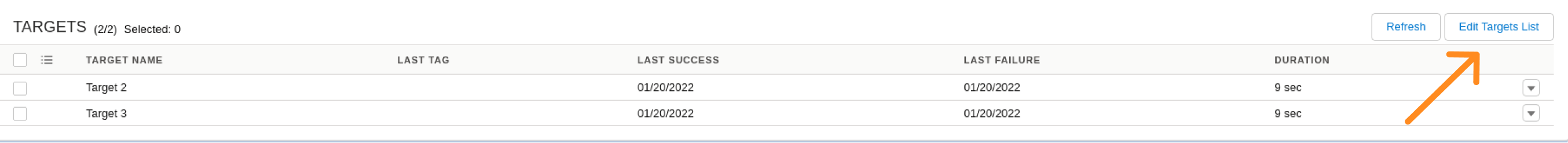
Follow these steps:
- Open the job where you want to add Target orgs.
- Press the Edit Targets List button.
- Move Target orgs' names:
- From the left window to the right to select them.
- From the right window to the left to unselect them.
- Press the Save button.